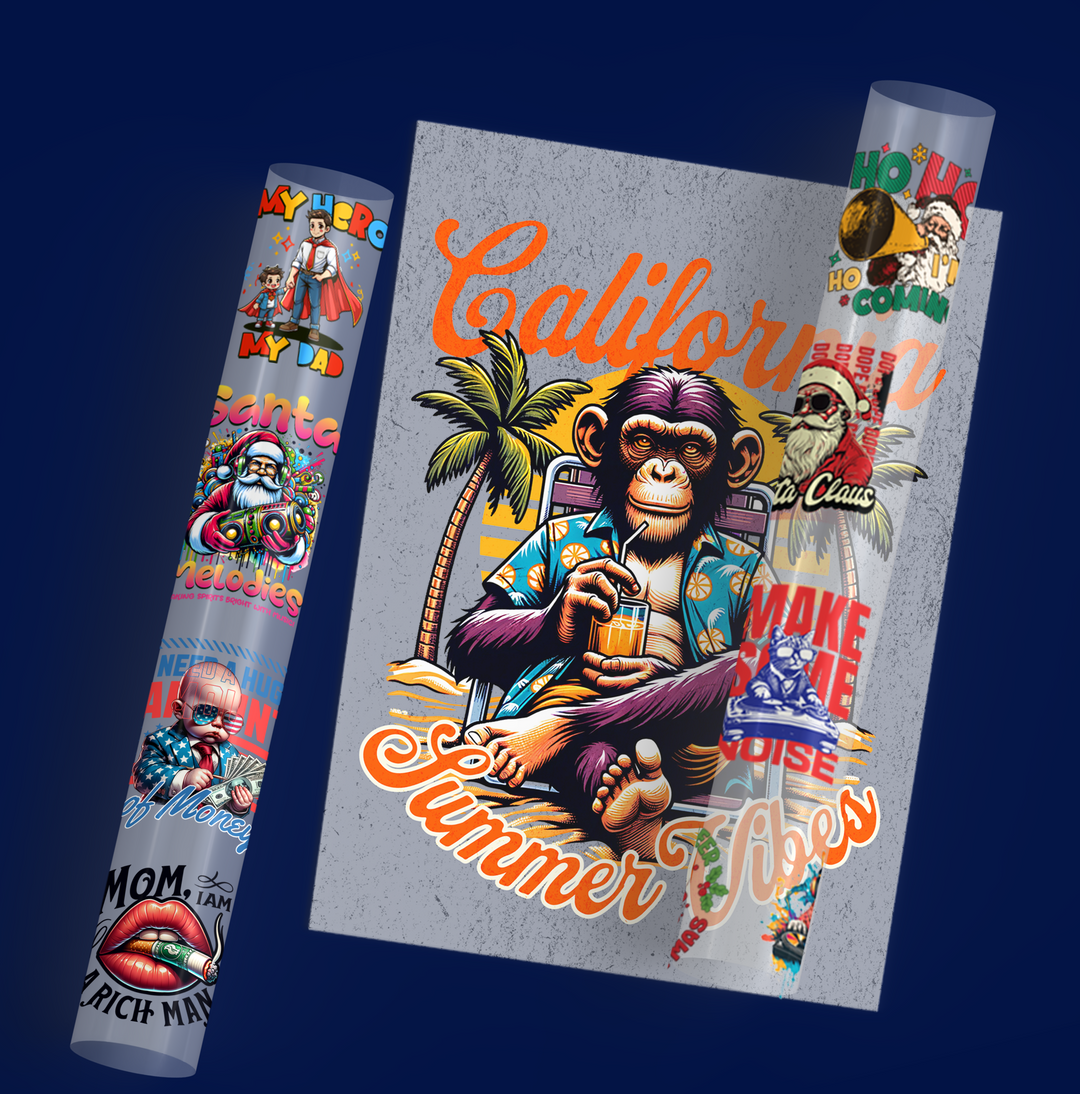DTF Transfer Instructions – A Complete Guide to Perfect DTF Printing
Introduction
Direct-to-Film (DTF) printing is one of the most innovative and versatile printing technologies available today. Whether you're customizing t-shirts, hoodies, tote bags, or even shoes, following the correct DTF transfer instructions ensures vibrant, durable, and long-lasting prints.
Many people ask, "How to do DTF transfer?" or "What are the correct DTF pressing instructions?" Understanding the DTF heat transfer instructions is crucial for achieving high-quality prints. In this guide, we will cover step-by-step DTF instructions, the best heat press settings for DTF, and DTF washing instructions to keep your designs looking new.
What is a DTF Transfer?
A DTF transfer is a heat-based method where a design is first printed onto DTF film using a DTF printer. Then, a special hot-melt adhesive powder is applied, cured, and transferred onto fabric or other materials using heat and pressure.
Why Choose DTF Printing?
✔ Works on multiple fabric types – Cotton, polyester, blends, and even leather.
✔ No weeding required – Unlike vinyl, you don’t need to manually remove excess material.
✔ Durable and flexible – Withstands multiple washes without cracking or fading.
✔ Full-color, high-resolution prints – Captures gradients and small details.
For a more technical explanation of heat transfer printing, check out this Wikipedia article on Heat Transfer Printing.
Step-by-Step DTF Transfers Instructions
1. Prepare Your Design
- Ensure the artwork is high resolution (300 DPI or higher) for a sharp print.
- Use CMYK color mode to get accurate colors in the final print.
- Mirror the design before printing on DTF film.
2. Print on DTF Film
- Load the DTF film into your DTF printer.
- Print the white underbase layer first.
- Print the color layer on top for full-color output.
3. Apply the Adhesive Powder
- Sprinkle DTF hot-melt adhesive powder evenly over the wet print.
- Shake off any excess powder.
- Make sure the powder is evenly distributed for strong adhesion.
4. Cure the Transfer
- Place the DTF film in a curing oven or under a heat press.
- Curing Temperature: 250°F - 280°F (120°C - 140°C).
- Curing Time: 2-3 minutes or until the adhesive powder melts completely.
5. Apply the DTF Transfer Using a Heat Press
- Set the correct heat press settings for DTF:
- Temperature: 320°F - 350°F (160°C - 180°C).
- Pressure: Medium to firm.
- Time: 10-15 seconds.
- Place the DTF transfer film on the fabric printed side down.
- Press the heat press firmly.
6. Peel the Transfer Film
- Let the print cool before peeling. (Cold peel is recommended for better adhesion.)
- Slowly remove the DTF film to reveal the final design.
7. Post-Pressing for Durability
- Place a Teflon sheet or parchment paper over the design.
- Press again for 5-10 seconds to enhance durability.
Heat Press Settings for DTF Transfers
| Material | Temperature (°F) | Pressure | Time (Seconds) | Peel Type |
|---|---|---|---|---|
| Cotton | 320°F - 350°F | Medium-Firm | 10-15 | Cold Peel |
| Polyester | 300°F - 320°F | Medium | 10-12 | Cold Peel |
| Blends | 320°F - 340°F | Medium | 10-15 | Cold Peel |
| Leather | 280°F - 300°F | Low | 8-10 | Cold Peel |
DTF Washing Instructions – How to Care for Your Prints
Following proper DTF washing instructions ensures that your prints remain vibrant and crack-free for longer.
✔ Wash inside out – Protects the print from friction.
✔ Use cold water – Hot water may weaken the adhesive.
✔ Avoid bleach or harsh detergents – Can damage the print.
✔ Do not use a high-heat dryer – Air drying is best.
✔ Avoid ironing directly on the print – Use a protective cloth or turn the garment inside out.
Common DTF Transfers Mistakes and How to Fix Them
1. Print Peeling Off
- Cause: Not enough pressure or incorrect heat settings.
- Solution: Increase pressure and double-check heat settings.
2. Dull Colors After Transfer
- Cause: Low-quality ink or incorrect curing process.
- Solution: Use high-quality pigment ink and properly cure the DTF film.
3. Film Not Peeling Properly
- Cause: Peeling too soon or uneven pressing.
- Solution: Wait for the print to cool completely before peeling.
Where to Find the Best DTF Transfers Instructions and Supplies
Looking for detailed DTF transfer instructions and high-quality transfer supplies? Check out Eagle DTF Print for expert printing solutions:
👉 DTF Transfer Instructions – Shop Here
If you're starting a DTF printing business, investing in a DTF transfer printer and quality supplies can make a huge difference in your print results.
DIY DTF Printing vs. Buying Pre-Printed Transfers
✔ DIY DTF Printing – Best for businesses printing in bulk or custom designs.
✔ Pre-Printed DTF Transfers – Ideal for small businesses or individuals who need ready-to-use prints.
For bulk production, investing in a DTF printer and supplies is cost-effective. However, if you need quick, small-batch prints, buying ready-made transfers is more convenient.
Final Thoughts
Following the correct DTF transfer instructions is essential for vibrant, durable, and professional-quality prints. Whether you’re starting a DTF printing business or creating custom apparel, understanding how to do DTF transfer ensures long-lasting results.
Looking for DTF supplies, printers, or professional transfers? Visit Eagle DTF Print today to get started! 🚀